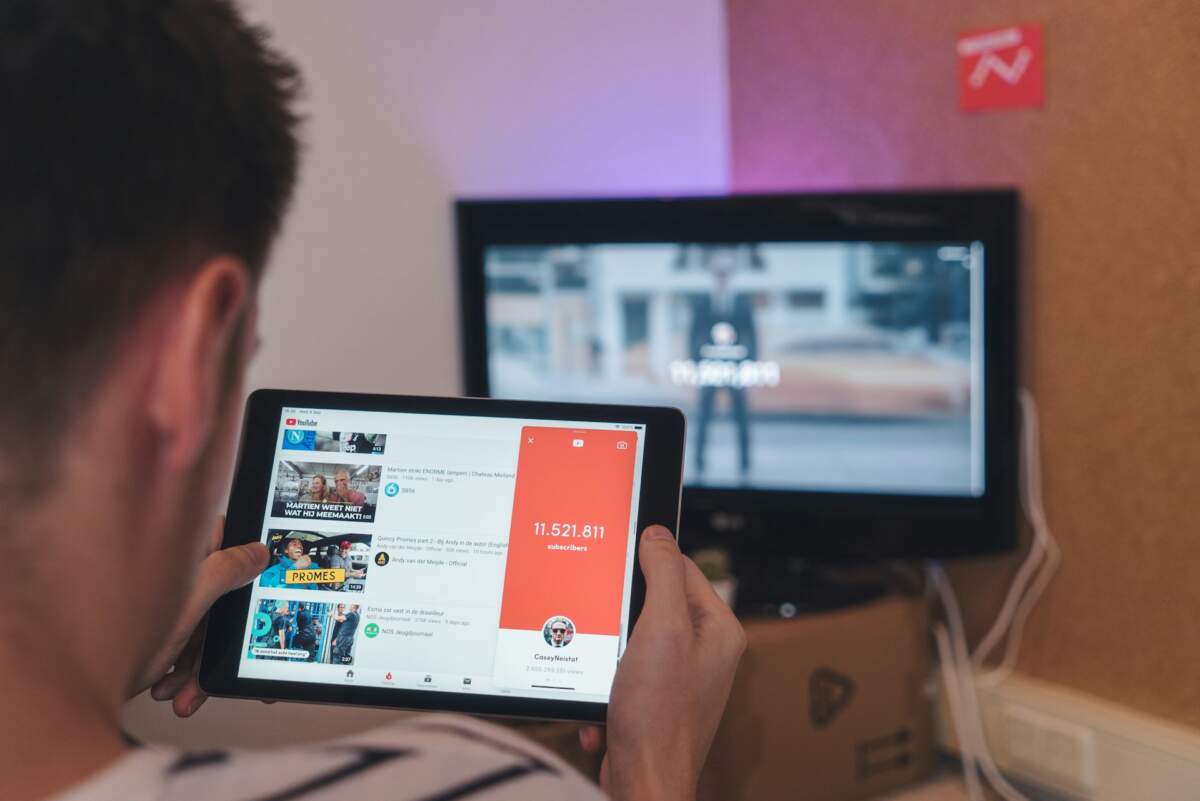Website performance is critical—it can influence user experience, conversion rates, and search engine rankings. Yet, one common culprit behind slow website speed often gets overlooked—images.
From improving photo compression techniques to adopting cutting-edge image optimization strategies, this blog post will guide you through practical steps to ensure your website runs faster without compromising visual appeal.
Why Image Optimization Matters
Images typically take up a large chunk of a website’s bandwidth, which can slow down load times significantly. A slow-loading website can lead to frustrated users and higher bounce rates.
Research by Google shows that 53% of mobile users abandon sites that take over three seconds to load. Optimizing images can reduce their file size, enhance website speed, improve web performance, and deliver a better user experience.
Know Your Image Formats
Choosing the right image format is the first step in optimizing visuals for your site. Different formats have unique properties that impact both quality and file size.
Common Image Formats at a Glance
- JPEG: Ideal for photographs with lots of colors and gradients. Demonstrates a good balance of quality and compression.
- PNG: Best for graphics and images with transparency. Tends to have larger file sizes compared to JPEG.
- WebP: A modern format offering superior compression without sacrificing quality for both photos and graphics.
- GIF: Suitable for simple graphics, logos, or animated content, but it’s not ideal for high-quality images due to large file sizes.
Aligning the image format with your content type can make a measurable difference in reducing file sizes and enhancing web performance.
Compress Images Without Losing Quality
Photo compression is key to reducing file size while maintaining visual fidelity. By striking the right balance, you can achieve faster load times without lowering image quality.
Compression Tools to Consider
- TinyPNG and JPEGmini for easy compression that reduces size while preserving details.
- Photoshop or Affinity Photo for advanced manual adjustments.
- Integrating automated tools like ImageOptim or ShortPixel into your workflow can make compression seamless during uploads.
Using compression tools allows you to significantly reduce image size with minimal effort, boosting your website speed in no time.
Optimize Image Dimensions for Display
Uploading an image that’s larger than necessary can unnecessarily increase file size and affect web performance.
Tips for Handling Image Dimensions
- Resize images to match the maximum size they’ll be displayed on your website.
- For responsive designs, ensure your images adapt optimally to different screen sizes using CSS or HTML attributes like srcset and sizes.
- Use tools like Adobe Photoshop or Canva to crop and resize images accurately before uploading them.
By keeping image dimensions aligned with display requirements, you create a win-win scenario—lower file sizes and better visual rendering.
Leverage Lazy Loading
Not every image on a webpage needs to be loaded immediately. Lazy loading allows images below the fold—those not visible on the user’s screen initially—to be loaded only when necessary.
Why Lazy Loading Works
- Reduces the initial load time for pages with heavy image content.
- Improves user experience by prioritizing visible content.
Most content management systems (CMS) like WordPress have lazy loading plugins, such as Smush or Lazy Load by WP Rocket, that make this feature easy to implement.
Use Content Delivery Networks (CDNs)
A Content Delivery Network (CDN) stores your website’s images on multiple servers worldwide, reducing the distance data travels to reach a user’s browser.
Benefits of CDNs for Image Delivery
- Faster load times by serving images from servers closest to users.
- Reduces strain on your primary web server.
- Improves overall website speed and web performance.
Popular CDNs like Cloudflare, Akamai, and Amazon CloudFront integrate easily with most hosting platforms. Pairing a CDN with optimized images ensures ultra-fast delivery to your audience.
Improve Alt Text and Accessibility
Optimizing your images for SEO doesn’t stop with size and format. Adding descriptive alt text brings multiple benefits, including better search engine indexability and improved accessibility for visually impaired users.
How to Craft Effective Alt Text
- Describe the image concisely yet clearly—don’t stuff it with keywords.
- Be specific about the content of the image and its purpose.
- For example, instead of “nice dog,” use “Golden Retriever sitting on green grass holding a red ball.”
Alt text adds an essential layer of inclusiveness while improving your SEO rankings, offering yet another plus for your online presence.
Transform Your Image Optimization Approach
Image optimization is not only about reducing file sizes—it’s about balancing quality, speed, and user experience.
By choosing the right formats, leveraging photo compression tools, optimizing dimensions, implementing lazy loading, using CDNs, and refining alt text, your website will perform faster and deliver an elevated experience for your audience.
Remember, faster websites don’t just engage users—they can also climb higher in search rankings, giving your online presence the edge it needs. For more expert-level SEO tips and strategies, continue exploring our blog.